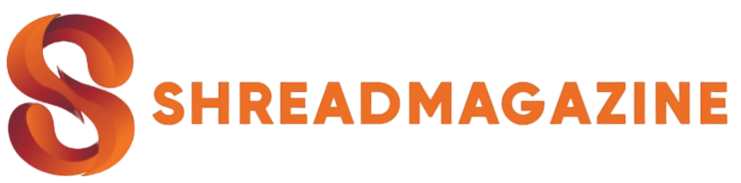In the era of smartphones and instant access to information, website performance is critical. Accelerated Mobile Pages (AMP) was created by Google in collaboration with other major tech companies to address this need, enhancing mobile web speed, usability, and content accessibility. AMP aims to improve page loading times, particularly for mobile users, by creating lightweight web pages that load almost instantly. But while AMP has benefits for speed and usability, it also comes with challenges, particularly for developers and site owners regarding implementation and customization.
In this article, we’ll provide a comprehensive AMP review, covering its core principles, benefits, potential drawbacks, and its impact on SEO and user experience. Additionally, we’ll explore best practices for AMP implementation and how it fits into today’s digital landscape. After the conclusion, you’ll find a FAQ section that addresses common questions about AMP.
What is AMP Review (Accelerated Mobile Pages)?
AMP, or Accelerated Mobile Pages, is an open-source HTML framework that enables website owners to create mobile-friendly content that loads quickly. AMP strips down web pages to essential elements, removing excess code and prioritizing loading speed, which is particularly beneficial on mobile devices. The AMP project was launched by Google in 2015 as a way to improve the mobile browsing experience by reducing page load times and enhancing readability on smaller screens.
AMP pages have three main components:
- AMP HTML – A streamlined version of HTML with restrictions and unique tags for lightweight web pages.
- AMP JavaScript (JS) – A limited JavaScript library to ensure fast rendering without third-party scripts.
- AMP Cache – A caching mechanism that preloads and serves AMP pages directly from Google’s cache, further enhancing speed.
How Does AMP Work?
AMP review technology streamlines web pages by limiting the types of HTML, CSS, and JavaScript that can be used. Here’s an overview of how AMP functions:
1. Lightweight HTML
- AMP HTML is a simplified version of regular HTML that removes certain elements to ensure speed. Some tags and features commonly used in traditional HTML are restricted in AMP HTML, while custom AMP elements like
<amp-img>are provided to replace traditional tags.
2. Asynchronous JavaScript Loading
- AMP review To prevent render-blocking, AMP only allows asynchronous JavaScript, meaning that JavaScript doesn’t delay page loading. AMP also restricts third-party JavaScript, which helps reduce load time and ensures a faster user experience.
3. AMP Cache
- When an AMP page is created, it can be cached by Google’s AMP Cache, which stores a pre-rendered version of the page. When a user clicks on an AMP-enabled page, they receive the cached version from Google’s server, minimizing load time by reducing the distance the data needs to travel.
4. CSS Optimization
- AMP review also limits CSS file size and forces all CSS to be inline, minimizing the need for external requests. This helps speed up rendering and reduces the complexity of styling code.
By minimizing the number of components and data needed to render a page, AMP creates an experience where pages load nearly instantly, reducing bounce rates and keeping users engaged.
Benefits of Using AMP
Implementing AMP review has various advantages, particularly in terms of speed, user experience, and SEO performance. Here are some of the key benefits:
1. Faster Load Times
- AMP review pages load quickly, usually in less than one second, which reduces bounce rates and keeps users engaged. This is particularly beneficial on slower networks or for users with limited data plans, as AMP pages require less data to load.
2. Improved SEO Performance
- While AMP review isn’t a direct ranking factor, Google prioritizes page speed, particularly for mobile-first indexing. Faster loading times and optimized mobile content can contribute to improved search engine rankings, making AMP review beneficial for SEO.
- AMP review content may also be featured in Google’s Top Stories carousel, providing additional visibility in search results.
3. Better User Experience
- AMP review pages are designed to be highly readable and accessible on mobile devices. By removing excess features and focusing on essential content, AMP ensures that users get the information they need quickly and efficiently, resulting in a positive user experience.
4. Increased Ad Revenue Potential
- For content publishers, AMP allows for faster ad loading, which can lead to increased ad impressions and click-through rates (CTR). AMP supports a variety of ad formats that are optimized for speed, making it a good option for publishers looking to monetize mobile traffic.
5. Lower Bounce Rates
- Since AMP pages load faster and provide a streamlined user experience, users are less likely to abandon the site before it finishes loading. Lower bounce rates can contribute to higher engagement metrics, which may benefit overall SEO performance.
Potential Drawbacks of AMP
Despite its benefits, AMP does come with certain limitations and challenges. Here are some of the drawbacks associated with implementing AMP:
1. Limited Customization and Interactivity
- AMP restricts certain HTML, JavaScript, and CSS elements, which can limit customization. Websites that rely heavily on complex interactive elements or custom scripts may find it challenging to achieve the same level of functionality with AMP.
2. Potential Loss of Branding and Design Control
- The streamlined nature of AMP means that websites may lose some branding elements, as AMP limits the use of external fonts and complex styles. This can lead to a less distinct look and feel, potentially impacting brand identity.
3. Increased Maintenance Effort
- Maintaining both AMP and non-AMP versions of pages can increase the workload for web developers, as each version may need unique updates, tracking, and maintenance.
4. Dependency on Google’s AMP Cache
- While Google’s AMP Cache speeds up loading times, it also means that AMP pages are served directly from Google’s servers, giving Google more control over the content delivery. Some critics argue that this increases a website’s reliance on Google’s infrastructure.
5. No Guarantees for Improved Ranking
- Although AMP contributes to faster load times, it doesn’t guarantee better search rankings. It’s one of many factors affecting SEO, and site owners should consider other aspects like content quality, on-page SEO, and backlink profiles as well.
Impact of AMP on SEO
While AMP itself isn’t a direct ranking factor, it does impact SEO indirectly through improved user experience, reduced bounce rates, and increased engagement. Here’s how AMP affects SEO:
- Mobile-First Indexing
- Google now primarily indexes and ranks pages based on the mobile version of a website. AMP’s mobile-friendly nature can provide an advantage by ensuring that mobile users experience fast load times and easy navigation, contributing to improved SEO performance.
- Increased Visibility in Search Results
- AMP pages have the potential to appear in Google’s Top Stories carousel, which is often displayed at the top of mobile search results. This increased visibility can drive more organic traffic, especially for news sites and publishers.
- Lower Bounce Rates and Higher Dwell Time
- Faster loading times can reduce bounce rates, as users are less likely to abandon pages that load quickly. Increased dwell time on a site sends positive signals to Google, which may help improve rankings over time.
- Enhanced User Engagement Metrics
- User engagement metrics, such as time spent on page and scroll depth, can positively influence SEO. AMP’s fast-loading pages are more likely to keep users engaged, which indirectly contributes to SEO performance.
- Improved Core Web Vitals
- AMP aligns with Google’s Core Web Vitals (CWV), a set of performance metrics that measure loading, interactivity, and visual stability. By improving CWV scores, AMP can positively impact SEO, as these metrics are increasingly important ranking factors.
Best Practices for Implementing AMP
To get the most out of AMP, it’s essential to follow certain best practices during implementation. Here are some tips to help ensure successful AMP integration:
1. Focus on Core Content
- Since AMP restricts certain interactive elements, prioritize the essential content that users are looking for. Keep the layout clean and organized, focusing on readability and accessibility.
2. Optimize Images and Videos
- Use the
<amp-img>and<amp-video>tags to optimize images and videos for AMP. Compress images to reduce file size and choose responsive formats that adjust to different screen sizes.
3. Utilize Google AMP Cache
- Take advantage of Google’s AMP Cache to improve loading speed further. By caching AMP pages, you allow users to access content instantly from Google’s servers, resulting in minimal load times.
4. Test AMP Pages with AMP Validator
- Ensure that your AMP pages meet Google’s AMP requirements by using the AMP Validator tool. This tool identifies errors and highlights areas where the page doesn’t conform to AMP standards, allowing you to make necessary adjustments.
5. Implement Analytics Carefully
- AMP restricts third-party JavaScript, which can impact analytics implementation. Use the
<amp-analytics>component to track user interactions and metrics, ensuring you have data on AMP page performance.
6. Consider the AMP for Email Feature
- Google has extended AMP functionality to email, allowing for interactive and dynamic content in emails. This can be a valuable tool for engaging users, enabling interactive elements like product carousels or appointment scheduling directly within the email.
AMP Alternatives and the Future of Mobile Performance
While AMP offers many benefits, it’s not the only solution for improving mobile performance. Here are some alternatives to consider:
1. Progressive Web Apps (PWAs)
- PWAs are a compelling alternative to AMP, offering an app-like experience within a mobile browser. PWAs can work offline, provide faster load times, and allow for complex interactions without sacrificing speed or usability.
2. Responsive Web Design (RWD)
- A responsive design ensures that a website looks good and performs well on any device. RWD, combined with proper optimization techniques, can achieve fast loading speeds without the limitations of AMP.
3. Core Web Vitals Optimization
- Improving Core Web Vitals can help sites perform better on mobile without implementing AMP. Focusing on load speed, interactivity, and visual stability allows for a mobile-friendly experience that aligns with Google’s ranking criteria.
AMP’s role may continue to evolve, especially as alternative technologies improve. Site owners should weigh the benefits of AMP against the needs of their users and the resources available for implementation.
Conclusion
AMP provides a powerful solution for improving mobile performance and user experience, particularly for content-driven websites and publishers. By reducing page load times and simplifying design, AMP offers a streamlined experience that can positively impact user engagement and indirectly boost SEO. However, it’s essential to consider the limitations, such as reduced customization, potential branding constraints, and the dependency on Google’s AMP Cache.
For many site owners, the decision to implement AMP depends on their target audience, content type, and overall goals. AMP can be particularly beneficial for news sites, e-commerce platforms, and any mobile-focused business that prioritizes fast loading times and improved accessibility. As the digital landscape continues to evolve, AMP remains a relevant and effective tool, but alternatives like PWAs and optimized Core Web Vitals also present viable paths to mobile performance improvement.
Frequently Asked Questions (FAQs)
1. Is AMP necessary for all websites?
No, AMP is most beneficial for websites with a high mobile user base, such as news sites, blogs, and content-heavy platforms. However, it’s not mandatory, and many sites can achieve good performance without AMP by focusing on Core Web Vitals.
2. Does AMP affect SEO directly?
AMP itself isn’t a direct ranking factor, but it influences SEO by improving page speed and user engagement, which are factors Google considers. AMP pages may also gain more visibility through features like the Top Stories carousel.
3. Can AMP pages use analytics?
Yes, AMP supports analytics through the <amp-analytics> component. While traditional JavaScript analytics may not work, AMP provides ways to track essential metrics and monitor performance.
4. What are some challenges with AMP implementation?
Challenges include limited customization, the need to maintain separate AMP and non-AMP versions, and the dependency on Google’s AMP Cache. Websites with complex interactive elements may also struggle to replicate functionality with AMP.
5. How does AMP compare with PWAs?
While AMP focuses on speed and simplicity for mobile pages, PWAs offer a more app-like experience with offline capabilities and greater interactivity. PWAs are generally more flexible but may require more development resources.
6. Can AMP pages still display ads?
Yes, AMP supports ads, and its structure even enables faster ad loading. However, ad formats must comply with AMP standards, and some customization may be limited compared to traditional web pages.